How to upload a document to a license
License Manager not only stores your license information and tracks filings, but it can also keep copies of documents related to your license. Below are instructions for uploading a document to a license in License Manager.
1. Log in on the Harbor Compliance website.
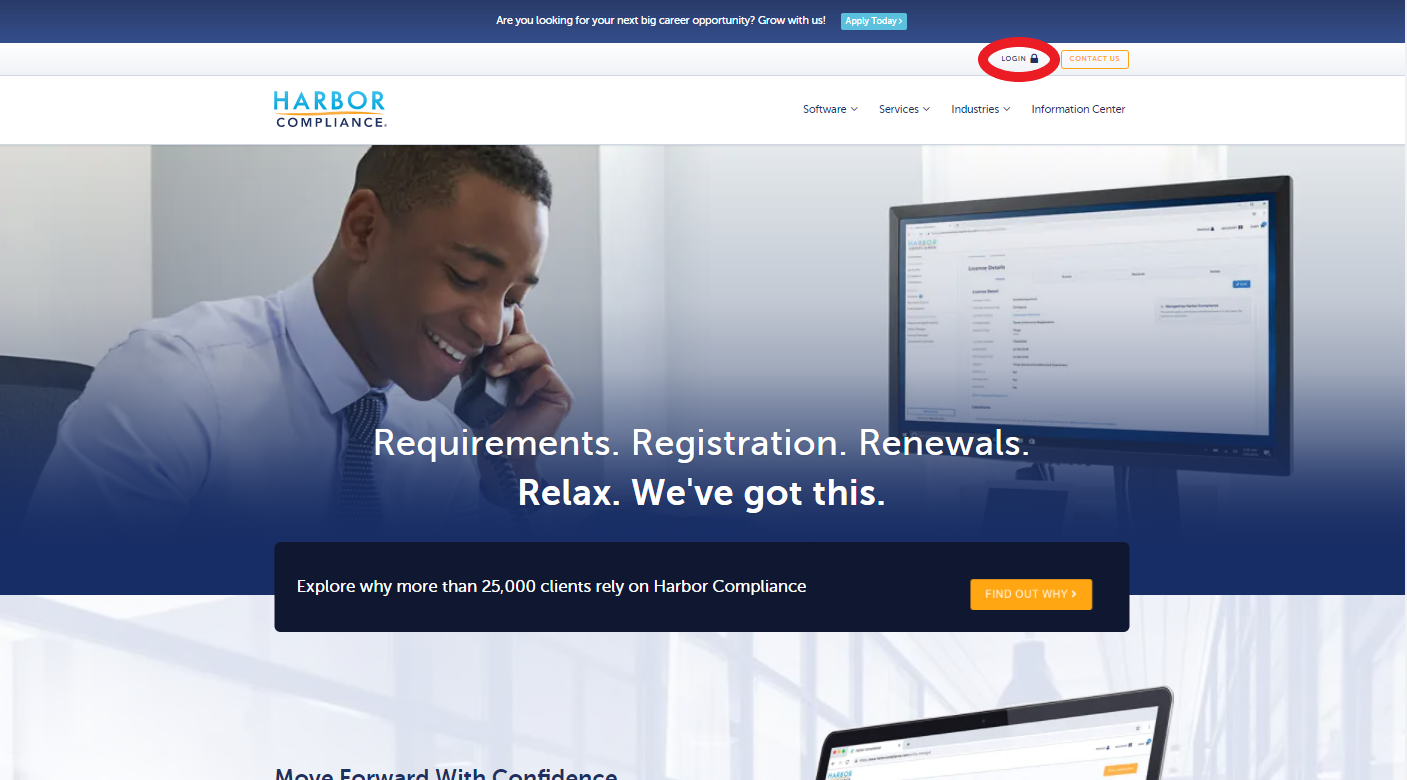
2. Click on the License Manager module.
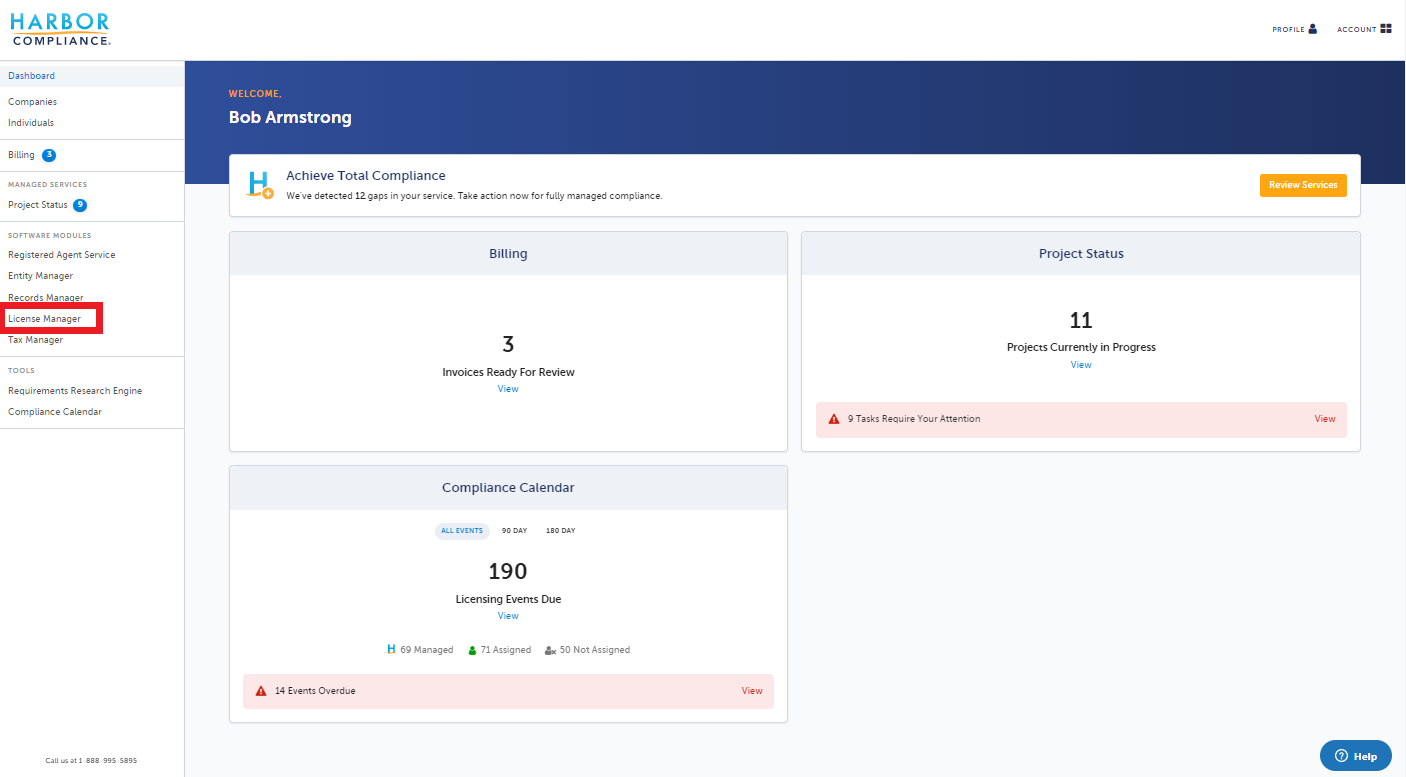
3. Click the Details button for the license you want to upload a document to.
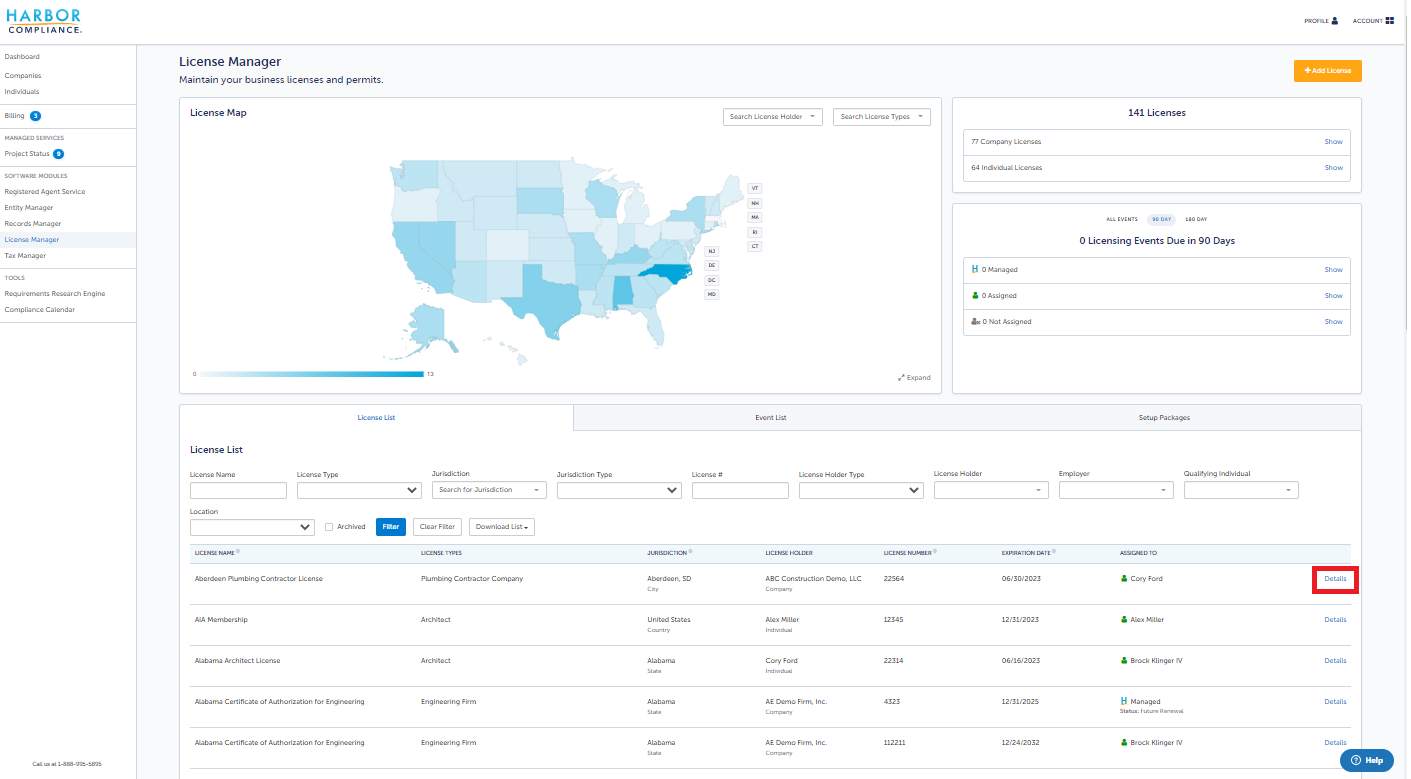
4. Click on the Documents tab.
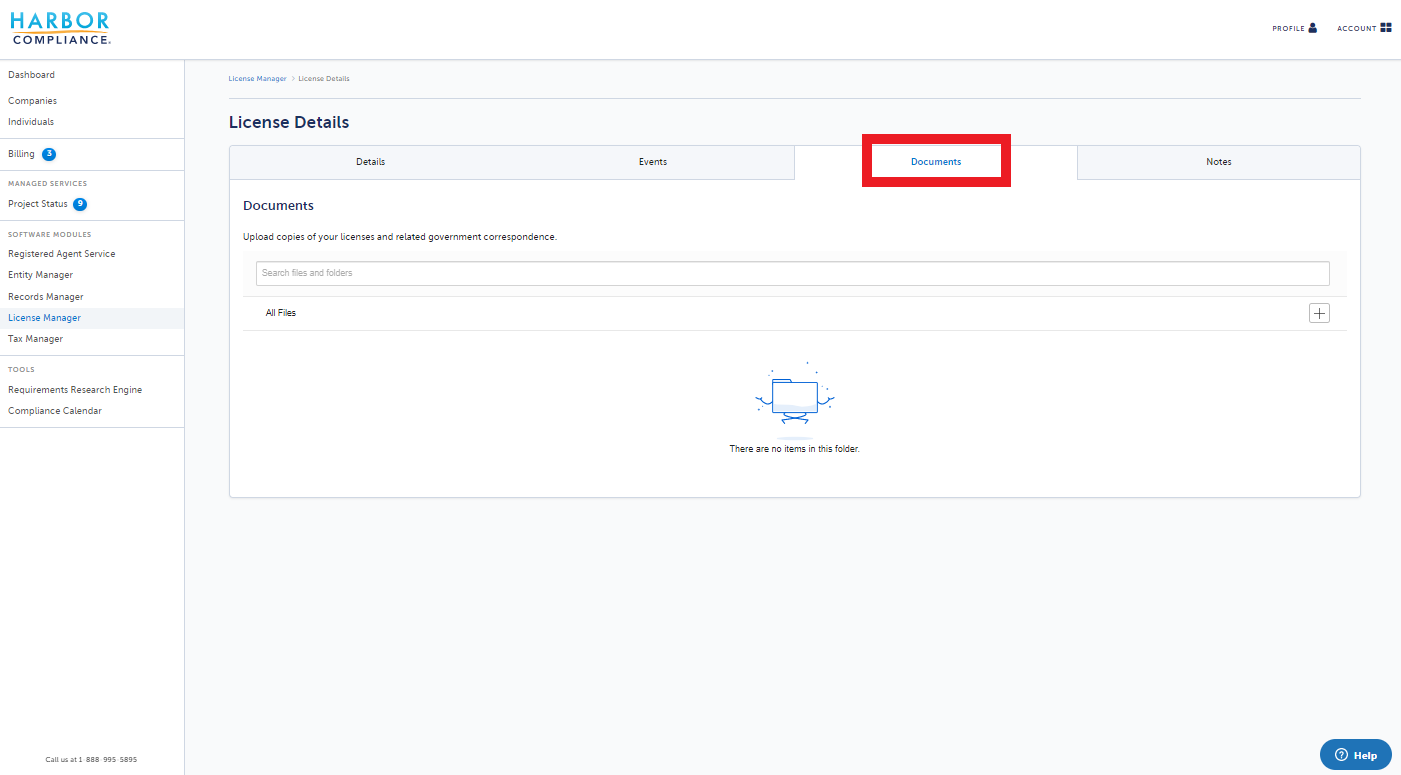
5. Click on Upload.
*You also have the option to create folders for more organization.
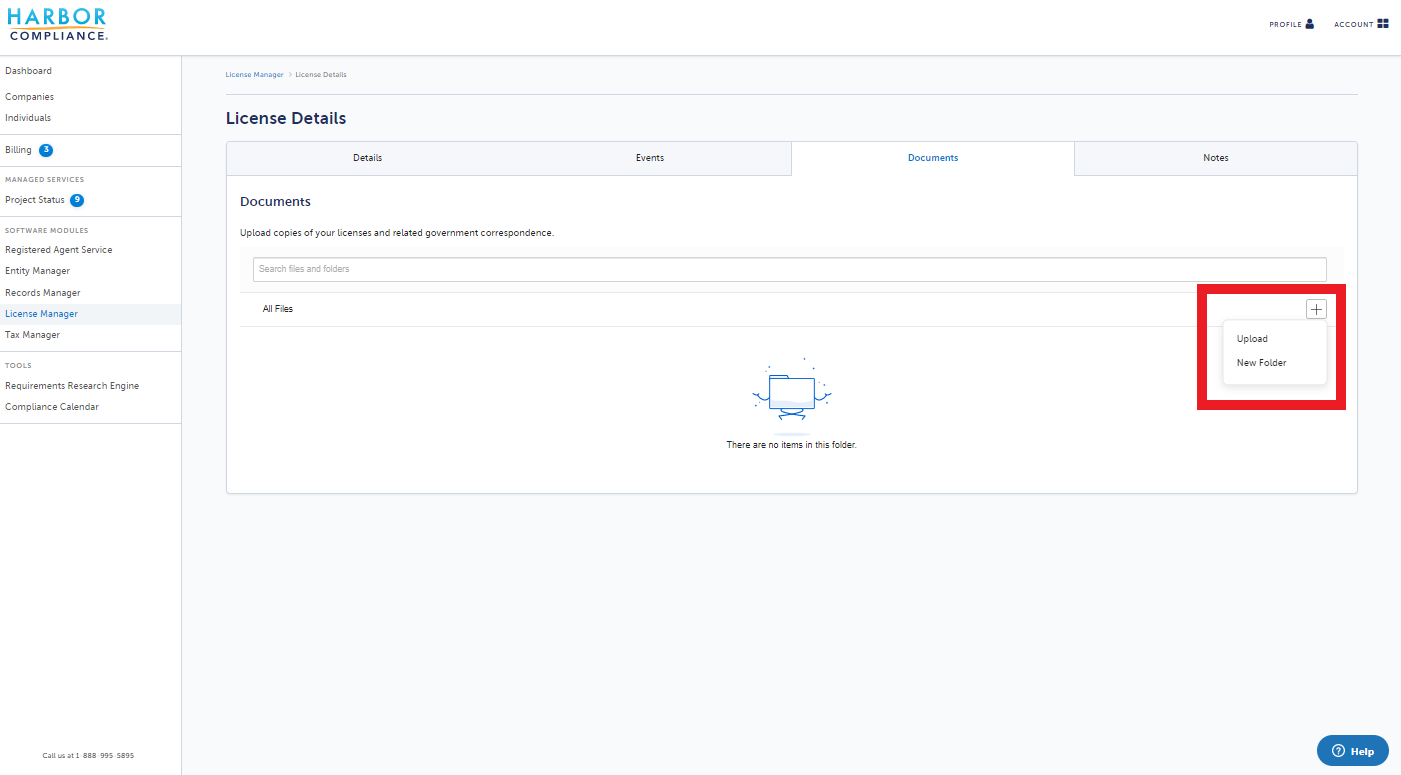
6. To upload a document, either Drag and drop the file onto the page or use the Browse your device option to find the correct document. Once you have selected the document, click Upload.
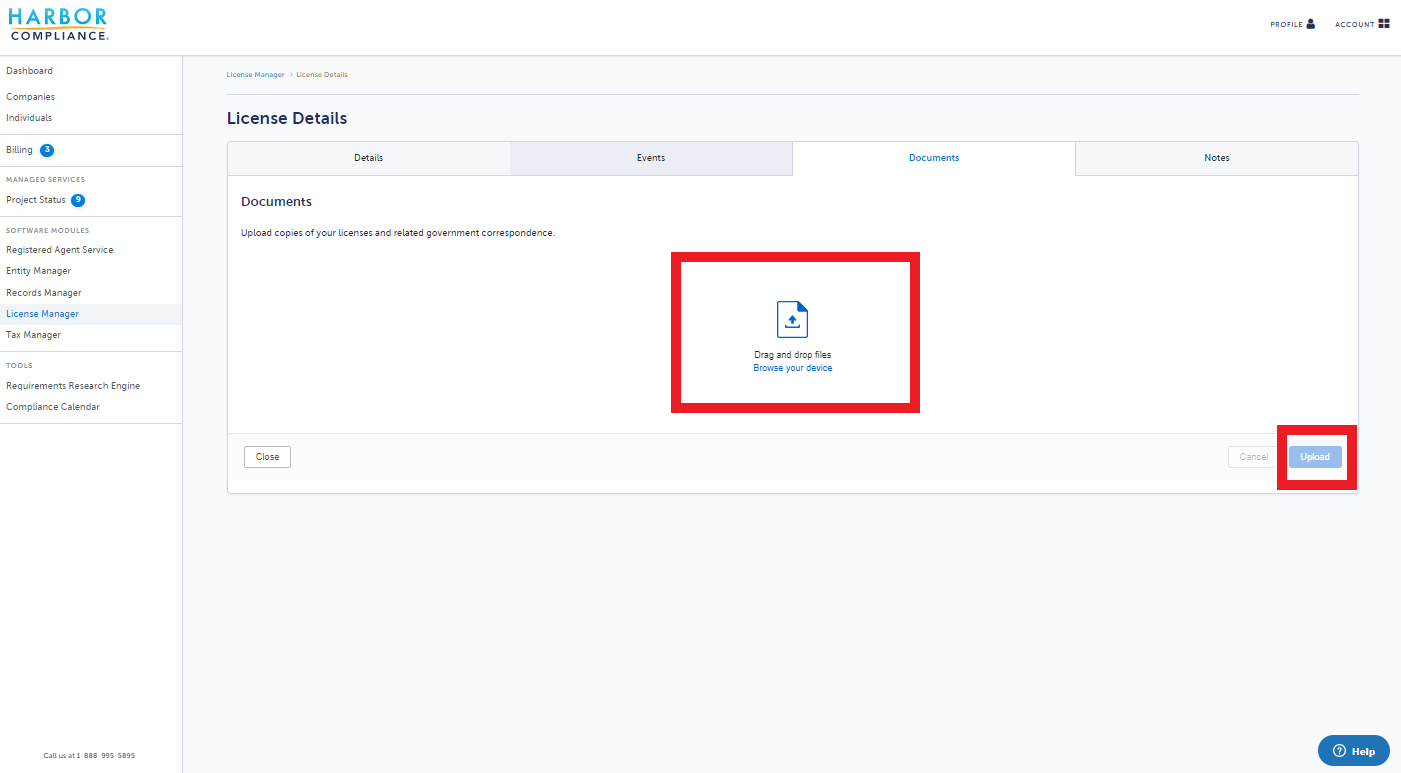
Want us to manage your charity registration or license? Check out our Fundraising Compliance or Managed Annual License Service.
Have any additional questions? Contact Us.

