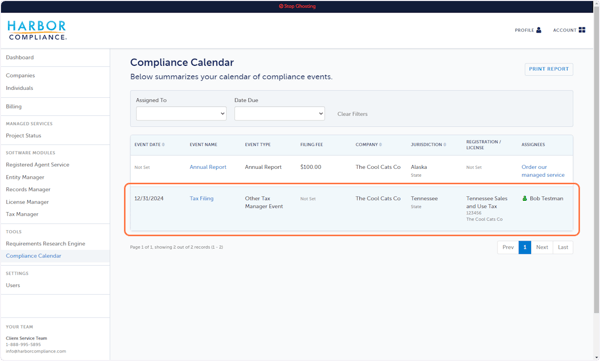How to add a Tax Registration
Tax Manager helps you maintain your tax registrations. In this module, you can:
- Track federal, state, and local tax registrations and exemptions
- Store payroll, sales, and corporate income tax accounts
- Readily access tax identification numbers and key information
All tax registration records can be customized to show specific registration details and event frequencies. These events can be assigned to individual users who will receive email reminders when tax registration events are coming due.
Below are step-by-step instructions for how to add a Tax Registration to Tax Manager
How to Add a Tax Registration
1. Click the Tax Manager module in your account
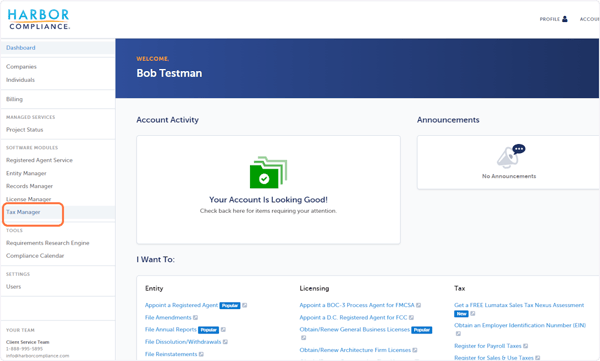
2. Click the Add Tax ID button
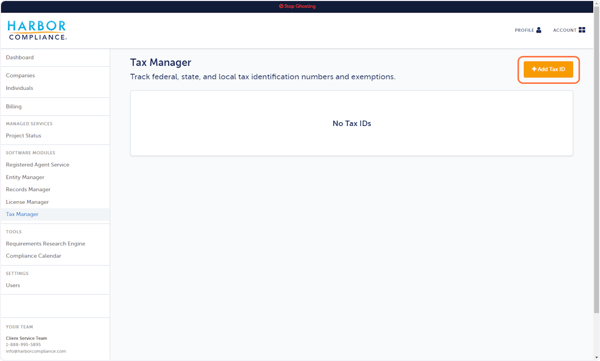
3. Select the Company that holds the tax registration
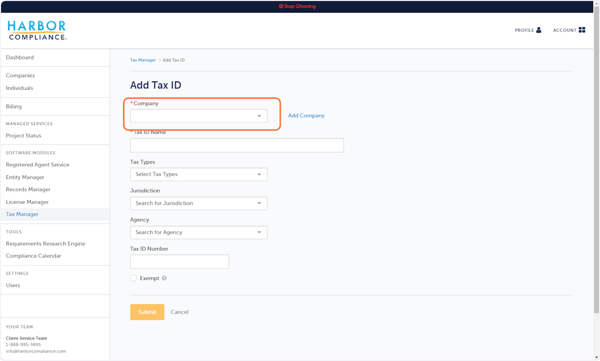
4. Enter a name for the tax registration
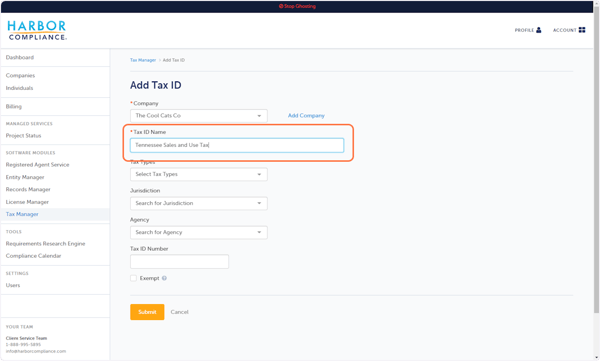
5. Click Tax Type dropdown
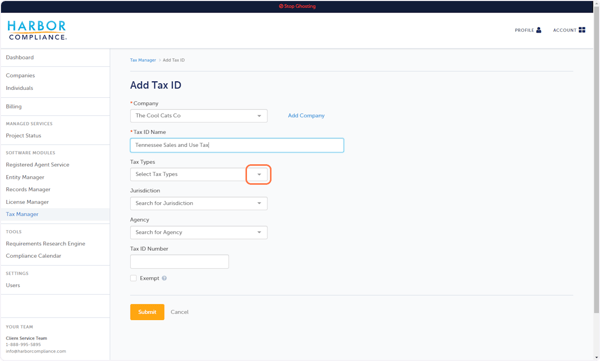
6. Select a Tax Type. If you do not see the specific type you are looking for, select Other Tax
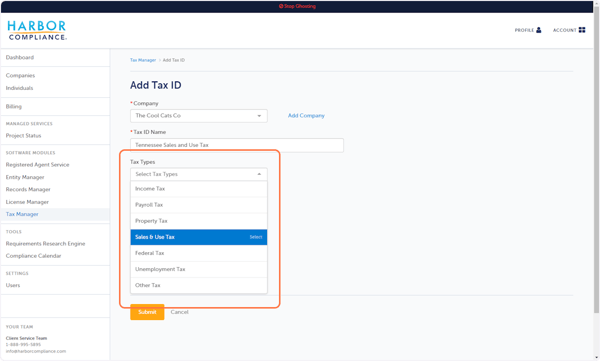
7. Select the issuing Jurisdiction
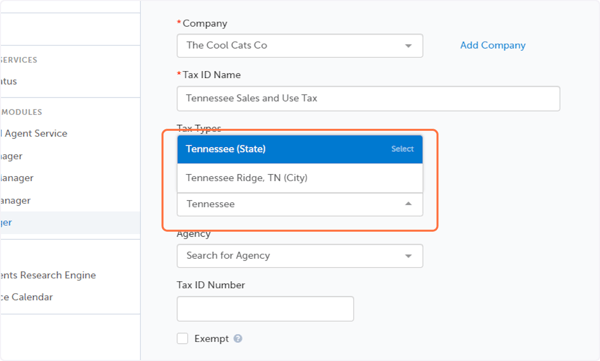
8. Select the issuing Agency
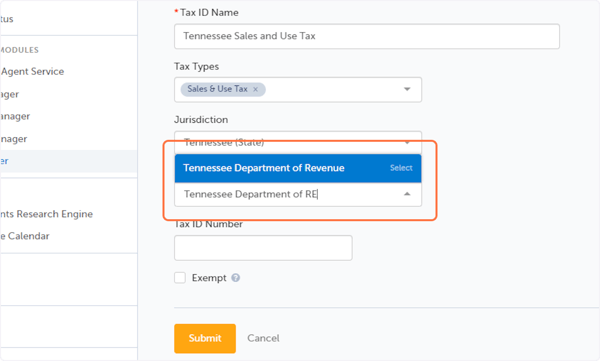
9. Enter the Tax ID Number
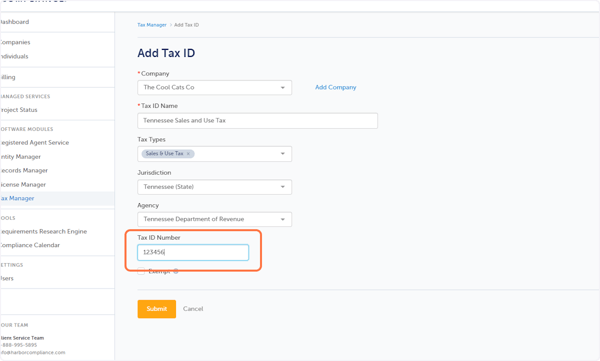
10. Click Submit
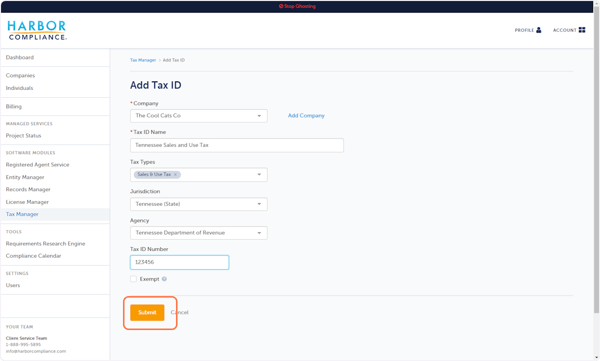
11. A Tax Record will be created
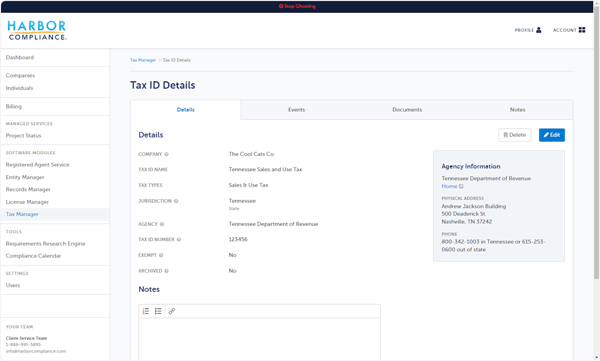
Adding a Tax Manager Event
Once the Tax Registration record has been created, add an event to keep track of upcoming filings. You can add one or multiple events.
1. Click the Events tab
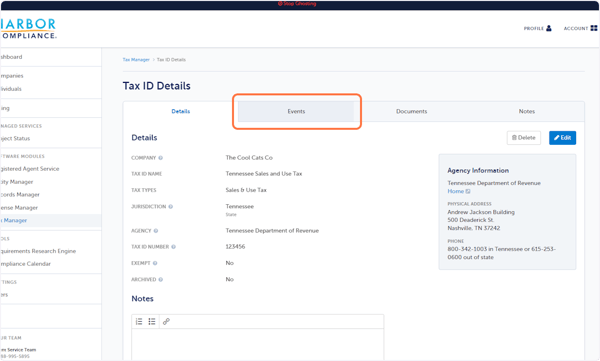
2. Click Add Event
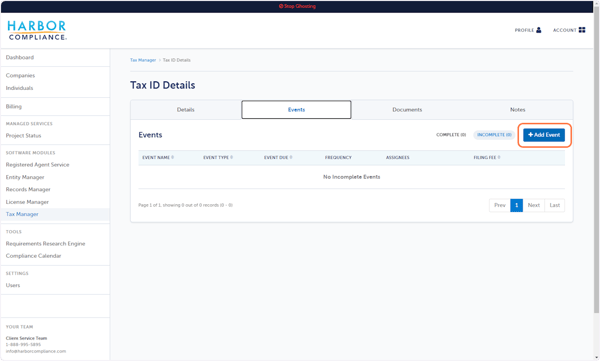
3. Type an Event Name
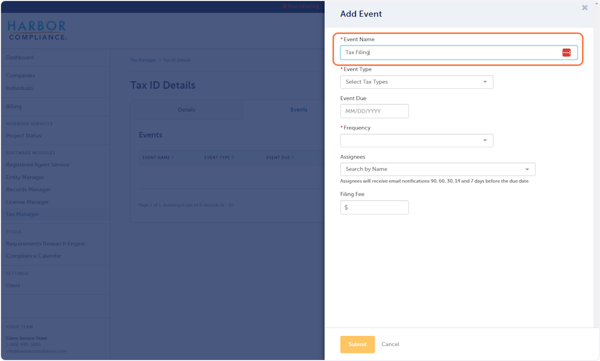
4. Click Tax Types dropdown
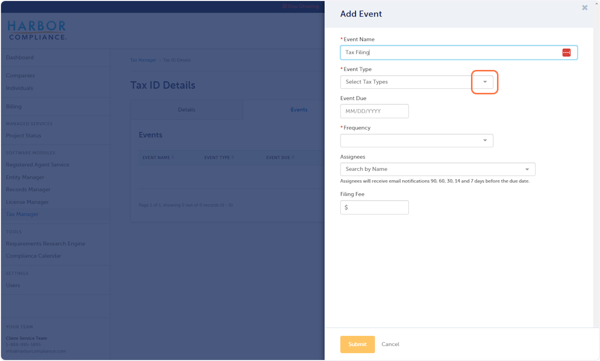
5. Select an Event Type. If you do not see the specific type you are looking for, select Other Tax Manager Event

6. Enter the Event Due Date
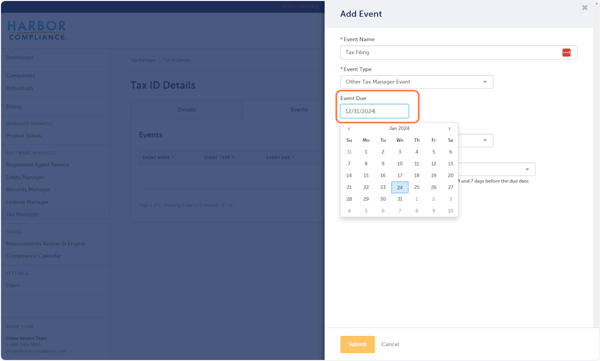
7. Click the Frequency dropdown
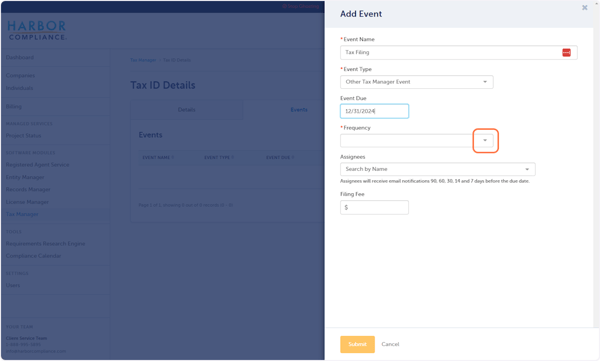
8. Select a default Frequency option or Custom
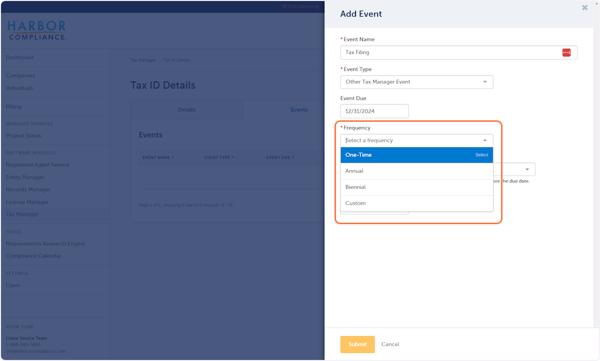
9. When you select Custom, you will see additional fields that allow you to configure event frequencies by Day, Week, Month, Quarter, or Year
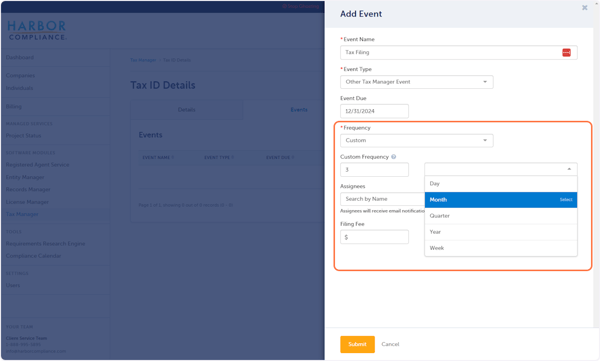
10. Select an Assignee
Tax Manager Events can be assigned to individual users who will receive email reminders when tax registration events are coming due.
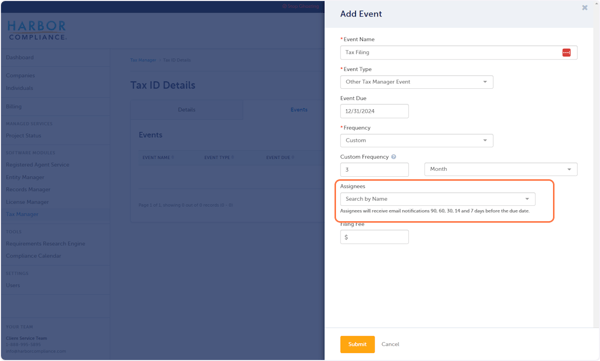
11a. Type the Filing Fee
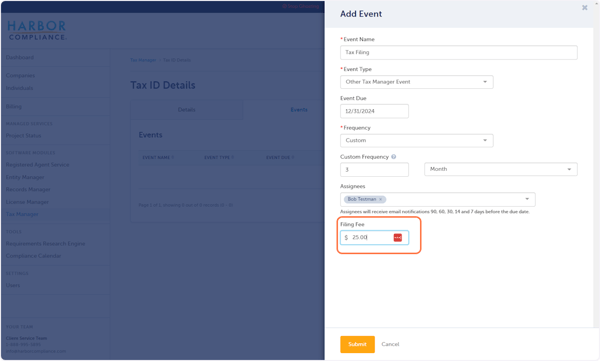
11b. If you do not know the filing fee, the field can be left blank
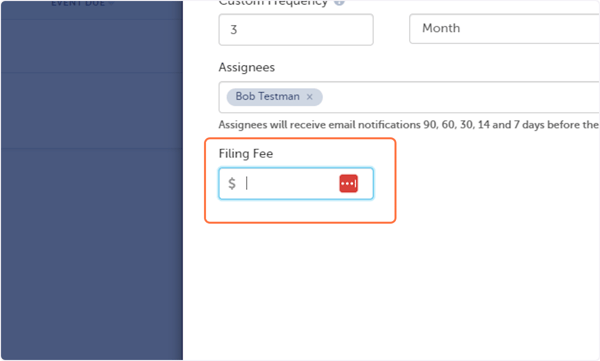
12. Click Submit
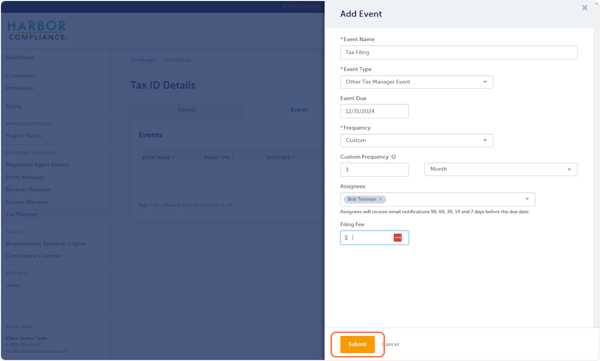
13. A Tax Manager Event will be generated on the Tax Record
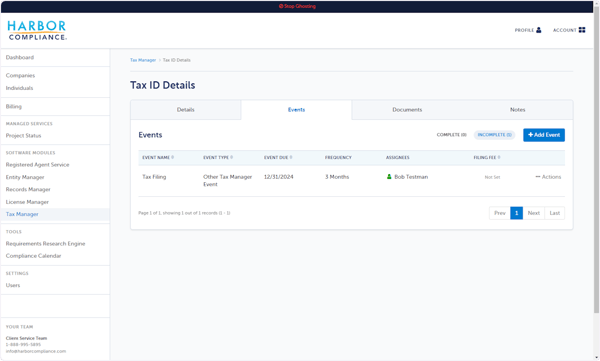
Additional Resources
Documents - You can upload documents related to your tax account in this jurisdiction. This functionality can be used to store copies of tax registration certificates, department of revenue correspondence, and other documents related to your tax accounts.
To add a document:
1. Click the Documents tab
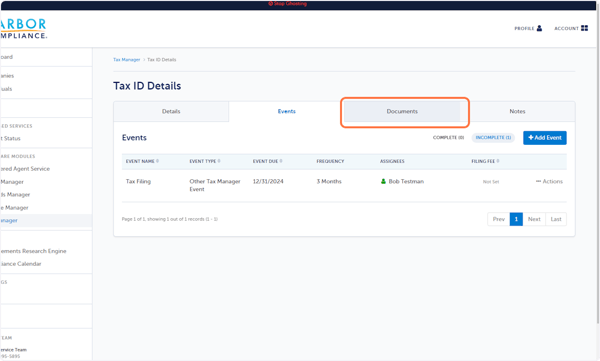
2. Click the + (plus) sign to upload documents from your computer. Once the document is added, click Submit.
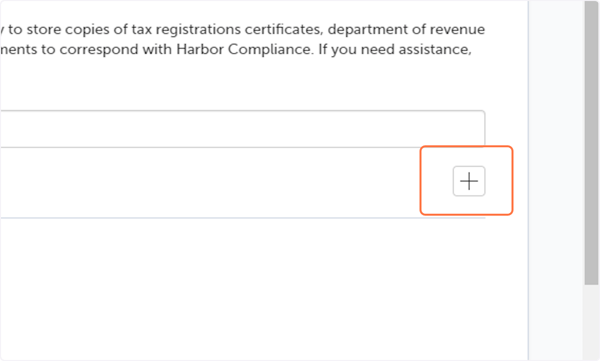
Notes - You can add freeform notes to a tax registration. This could be a note for a colleague or a personal reminder.
To add a note:
1. Click Notes. Enter the message and click Submit
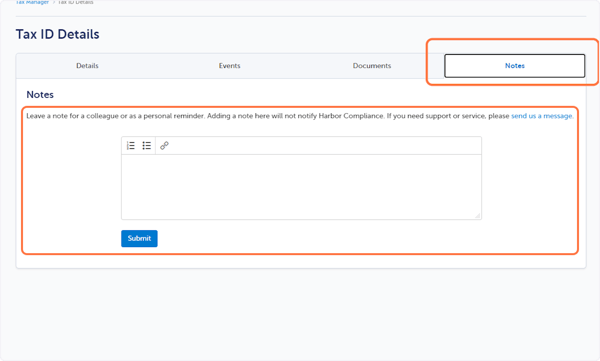
Compliance Calendar - Tax Manager Events will show on your Compliance Calendar with all other compliance events in your account.
To view these events:
1. Click Compliance Calendar
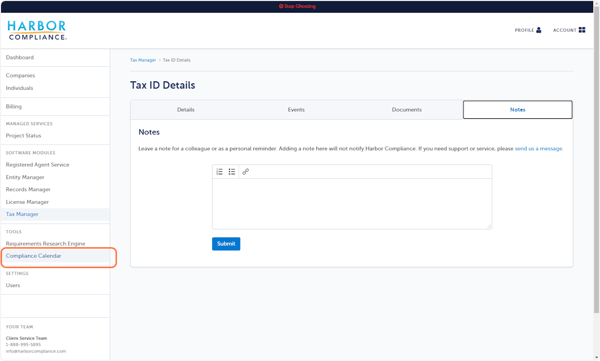
2. The Tax Manager Event will be listed with all other compliance events